After the discontinuation of Windows Live Mail by Microsoft, users looked for other applications and many users preferred Mozilla Thunderbird. This provides lots of features to users like easy data management, junk filtering, free of cost, etc. Now, users are searching for solutions to import Windows Live Mail data files to Thunderbird. But many are not aware of it. Thus, in this guide, we will figure out the methods to import data from Windows Live Mail to Thunderbird.
Prior to this, let us collect some information about both the clients.
| Basis | Windows Live Mail | Thunderbird |
| Definition | Windows Live Mail is a discontinued program by Microsoft | Thunderbird is an open-source program offered by the Mozilla Foundation. |
| Platform Availability | Usable only on Windows operating system. | Use on Windows, Mac OS, and Linux. |
| Extensions | Windows Live Mail does not provide extensions. | With Thunderbird, you will get many extensions. |
| Contacts | Contacts are appeared in its own window and no sidebar for contacts is available. | Thunderbird can show contacts in the sidebar. |
Now, let us know the methods to import emails from Windows Live Mail to Mozilla Thunderbird.
Methods to Import Windows Live Mail to Thunderbird
Here, we will talk about the available ways to import complete data items from WLM to Thunderbird. To perform this, there are two methods:
- Manual Method
- Automated Method
Manual Approaches to Import Windows Live Mail Data to Thunderbird
Method 1. Drag and Drop Technique
- Make a new folder in Thunderbird.
- Now, go to the place where you have saved EML files.
- Drag the desired EML files and drop them into the new folder of Mozilla Thunderbird.
- You will find EML files are imported to Thunderbird.
Method 2. Import Export Wizard
This method contains several stages which include installing Import Export add-on. After this, migrate EML files into Thunderbird.
Step 1. Install and Sync Import Export Add-on
- Start the Thunderbird application and check the menu bar for Add-ons and Themes.
- Go to the Settings button and install the add-on Import Export
- Upload the Import Export add-on file in XPI format and hit the Open button.
- You will see that the add-on is successfully added to Thunderbird.
Step 2. Move EML files into Mozilla Thunderbird
- Make a new folder in Mozilla Thunderbird
- Click on the specific folder and choose ImportExportToolsNG – Import all emails from a directory – also from its directories option from the drop-down list.
- Pick the folder having EML files and hit the OK button.
- Finally, you will find the desired EML files are successfully moved to the Thunderbird application.
These are the manual methods that you can use only if you are technically sound. Also, you may face data loss during the data transfer. Beginners will find these methods tough. Therefore, if you don’t wish to use the manual techniques, opt for the automated solution.
Automated Method to Instantly Import Windows Live Mail to Thunderbird
MailsGen EML Converter is a smart and efficient program that helps users export Windows Live Mail emails to Thunderbird with associated attachments. The software supports bulk import of Windows Live Mail files to the Thunderbird application. You can easily finalize this program without bearing any kind of data loss. In fact, you don’t require any technical skills to use this software.
With the filter option, you can import the required WLM files to Thunderbird. Also, this utility takes very little time to perform the migration. You can clearly check this utility with the demo version.
Let us check the working procedure of this software:
- Firstly, install and launch the suggested automated program.
- Now, choose the File or Folder mode and load Windows Live Mail EML files.
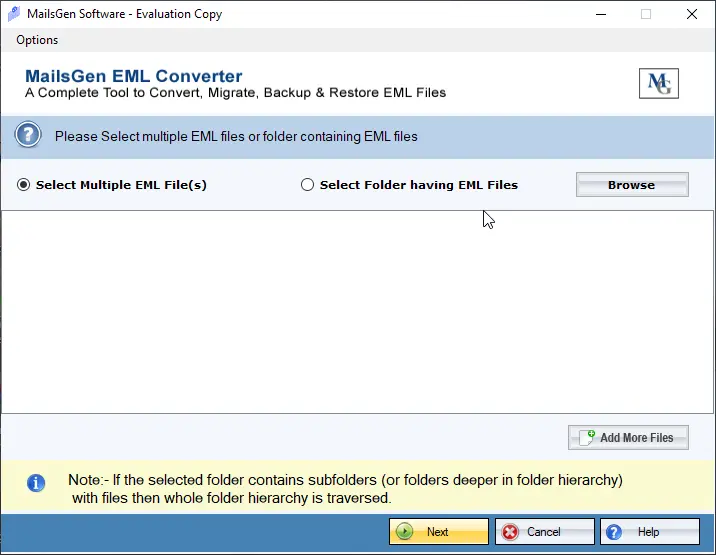
- Pick the MBOX file format from the available output options.
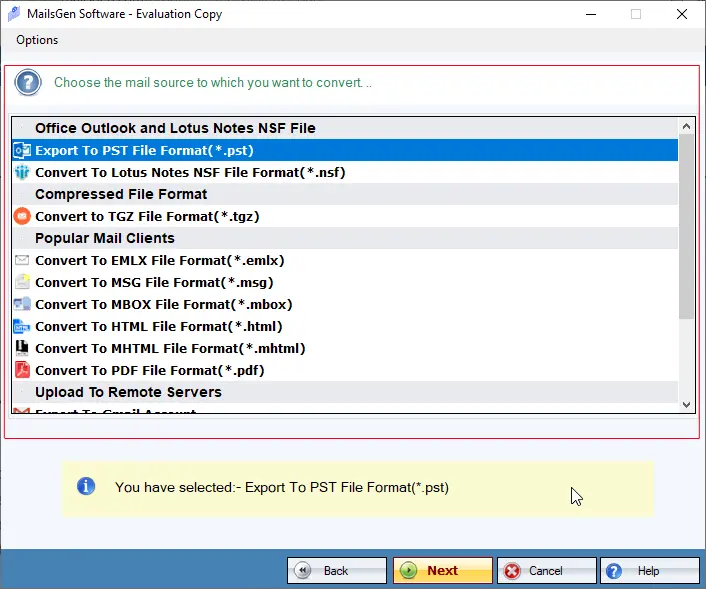
- Apply filter, if required. This will help to import desired Windows Live Mail files.
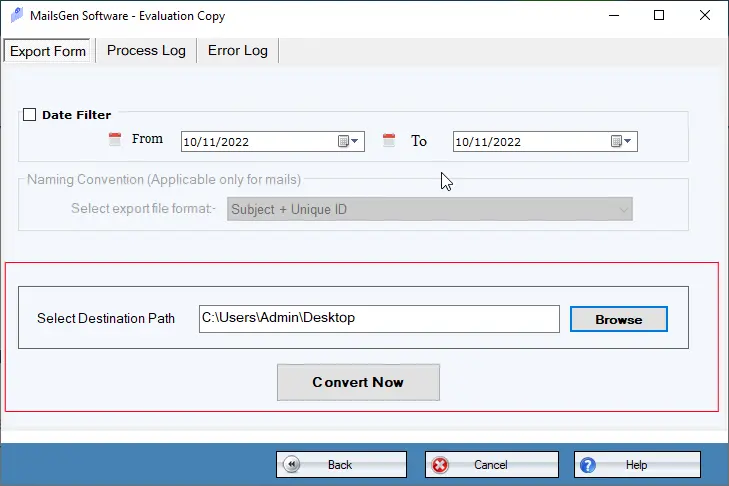
- Now, specify a location on your system to save the MBOX data files.
- To get the data in MBOX format, press the ‘Convert’ button.
After getting data in MBOX files, you can easily open them in Mozilla Thunderbird.
Conclusion
We feel and hope that this technical post has assisted you in getting the answer to your queries. We have mentioned many ways to import Windows Live Mail to Mozilla Thunderbird. These methods include manual as well as automated solutions. You can choose the one that is suitable for you. However, the best way is an automated program that effortlessly executes bulk data migration without any trouble.
FAQs
Q – Is Windows Live Mail configuration necessary for migration to Thunderbird?
A – No, Only Windows Live Mail .eml files are necessary for migrating them to Thunderbird. Windows Live Mail installation is not necessary.
Q – Is there any limitation for email size & number using the automated program?
A – No, using the discussed automated program, you can easily import unlimited emails from WLM to Thunderbird.

