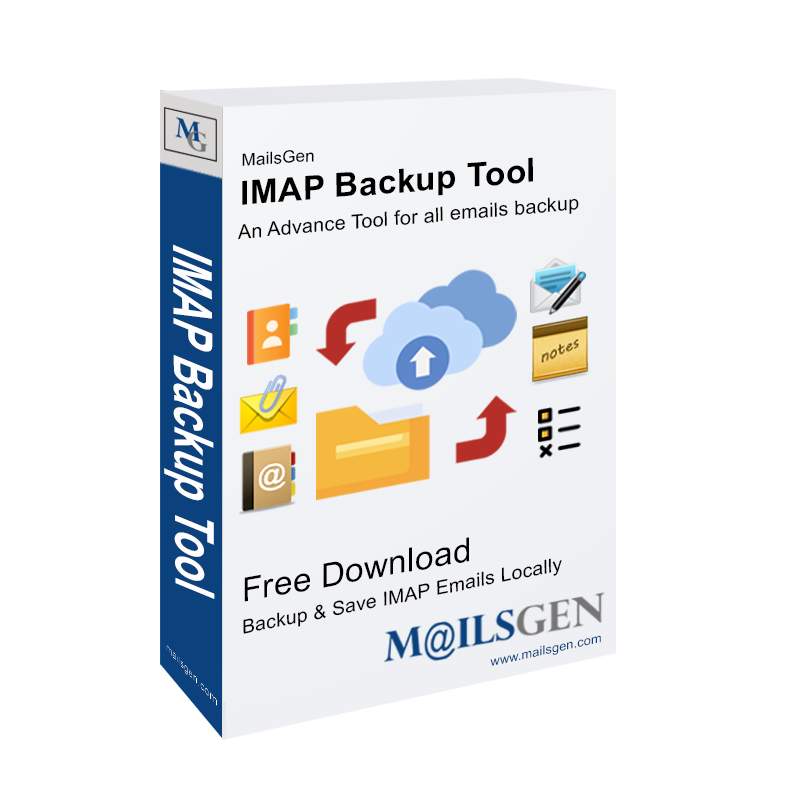
IMAP Backup
An expert recommended application to backup all IMAP supportive tools’ data in your local computer in formats like PST, MSG, EML, EMLX, MBOX, TXT, HTML, MHTML, and PDF without losing integrity.
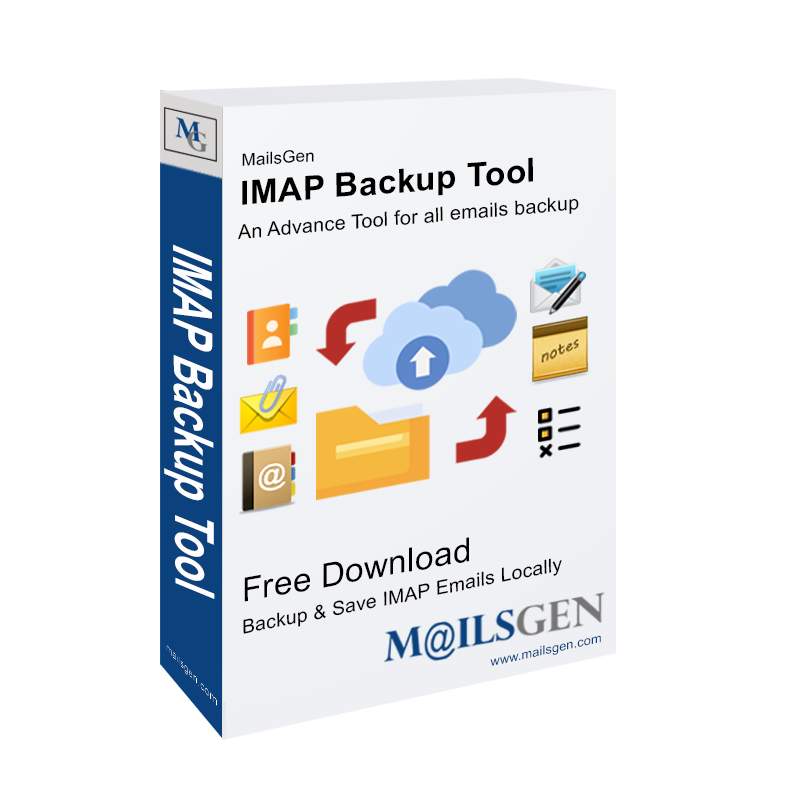
An expert recommended application to backup all IMAP supportive tools’ data in your local computer in formats like PST, MSG, EML, EMLX, MBOX, TXT, HTML, MHTML, and PDF without losing integrity.
Explore the use of this IMAP Backup Application
To Provide Safety to Data
IMAP applications like Hotmail and Yahoo can disable without any warning. Hacking an IMAP account is also possible. Therefore, users require IMAP backup. The tool helps to back up data of endless IMAP accounts.
Get Real-Time Access to Data
All IMAP applications require a faster internet connection to access. The absence of the server can prevent you to access, send, and receive emails. Therefore, a backup of IMAP account data can offer real-time access to data.
Increase the Storage Limit of Web Mail
Some IMAP applications like Yahoo, Hotmail, and Gmail offer limited data storage. If the data storage becomes full, you cannot receive and send emails. With the backup of IMAP data, you can increase that storage limit of your webmail.
Here are steps to follow to export data quickly with the help of the application.
Explore detailed features and advantages of the IMAP Backup application.
The backup application enables users to export data from IMAP-supportive webmail like, Gmail, Yahoo, AOL, Hotmail, Zoho, iCloud, and many others. The list is endless here. You can connect the domain account by providing credentials, host, and port details.
The utility supports the conversion of IMAP to PST, MSG, and EML. You can choose the anyone file format to access the IMAP data in Outlook for Windows. The tool supports Outlook 2003, 2007, 2010, 2013, and 2016, and all its latest versions.
By exporting IMAP data to EML, EMLX, and MBOX, the tool allows users to access IMAP data on Thunderbird, Entourage, Eudora, WLM, Apple Mail, and several other open-source email clients. It gives you the flexibility to choose your favorite email client.
By exporting IMAP to PDF, the utility allows users the convenience to open IMAP data irrespective of device. You can share IMAP data through emails and chats. You can also publish your IMAP data. You can archive your IMAP data.
If you want to open IMAP data on browsers like Chrome without login into your IMAP account, conversion of IMAP to HTML or MHTML can be an ideal decision. It lets you archive and publish your IMAP data.
Its licensed version gives you full control of its functions and unlimited backup opportunity. You can use the app as long as you require. The licensed version has no expiry date. You can use it for unlimited backup of IMAP servers or domains.
During backup, the application retains the original structure of all emails. It exports emails with attachments. The tool preserves all meta properties like CC, BCC, To, From, Subject, and Attachments. No email goes missing and unstructured.
The advanced application supports the conversion of unlimited IMAP account data. Users can export specific mailboxes or choose to export entire mailboxes like Inbox, Sent Items, Draft, etc. The tool exports data with quality and accuracy.
The application supports custom conversion where users can back up specific IMAP account data. Furthermore, they can back up entire or specific emails because the app has an advanced filtration feature. It filters emails by folders, date range, subject, to, and from.
Anyone interested in getting its license can first download the free trial version. The free version is useful to assess the application's quality and usefulness. Later, users can convert the free trial into the licensed version.
Money Back Assurance
Freely purchase our products. We provide you 100% satisfaction and security with our 30 days money back policy. For detailed knowledge, go through our Money Back Policy.
| Product Features | Free Version | Full Version |
|---|---|---|
| Multiple emails backup | 25 items per folder | All |
|
Backup IMAP emails into PDF, MBOX, MSG, EML, NSF, TGZ, HTML, etc. locally |
25 items per folder | All |
| Keep folder fierarchy intact | ||
| Backup emails with attachments | ||
| Export complete Folder items | 25 items per folder | All |
| 100% safe and accurate results | ||
| Perform Scan & Preview | ||
| Online Support 24x7 | ||
| Price | Free | $99 |
Mailsgen Software
IMAP Backup Tool
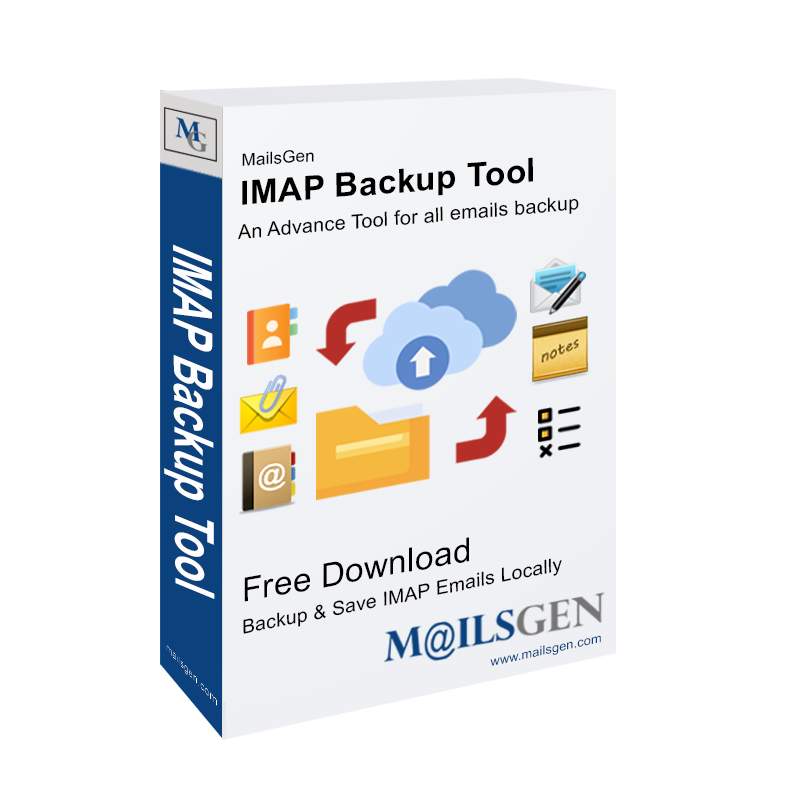
The demo edition of PST data file converter offers export of only 25 items per folder for selected PST file. Thus, to overcome this limit, opt the full license version of the program. This full version allows complete data export from PST files.
Home License -Only for personal or single usage, not for corporate purposes.
Corporate License -Suggested for large Enterprises, Government organizations, and educational undertakings.
Technician License -Recommended for the technocrats or administrators who offer their services to other clients.
To clear your doubts while backing up the IMAP data, find answers to your queries
Execute given steps correctly to save emails into desired format:
To save IMAP emails as PDF file, follow provided process:
Yes, it supports conversion of Gmail, Yahoo, Hotmail, AOL, and many other IMAP-supportive web mails.
No, it is an independent conversion program. It doesn’t need the installation of MS Outlook or any other applications.
Yes, you can back up your IMAP webmail account data in Thunderbird as it supports the conversion of IMAP to EML and MBOX.
No, it is a self-sufficient application for backup. It doesn’t require additional tools to create a backup.
No, it doesn’t interrupt your system’s speed. It is a lightweight application to use on your system.
After getting it licensed version, you can use the application to export unlimited IMAP accounts’ data. There is no limit to the use of the app.
At one time, you can connect one IMAP or domain account for the conversion.
The tool saves data backup time with easy conversion steps. However, the backup time depends on how many emails you want to extract.
My friend suggested visiting your website to get the IMAP backup solution. It surprises me that the tool is not only trustworthy but also reasonably priced. I'll undoubtedly suggest it to others.
The utility exports IMAP data without slowing down my system. It is secure and portable.
For individuals who want to backup their IMAP data to a local system without losing the attachments or the data's structure, this application is appropriate. A 5-Star deserving app!
Migrate IMAP emails into another Webmail mailbox
Converts EML Files to PST, MBOX ,PDF, TXT, HTML, MHT file format
Exports Thunderbird to PST, NSF, PDF, MBOX, EML, MSG, & HTML Format.
Approach to recover OST files & save as PST, EML, MBOX, NSF, etc File Format.
🍪 Do you like cookies?
We use cookies, just to track visits to our website, we store no personal details.
Find out more...