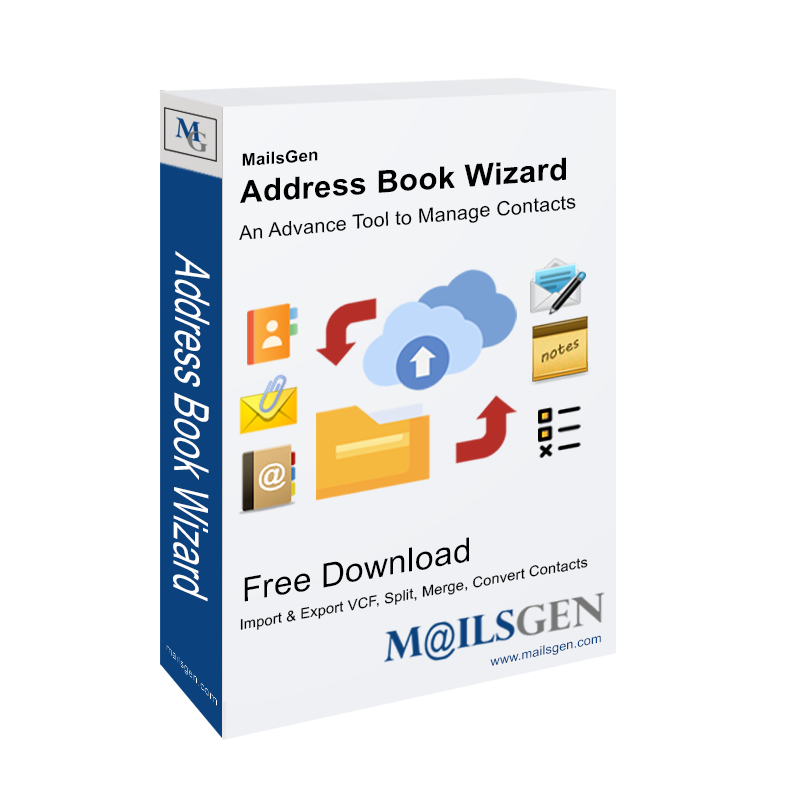
Address Book Wizard
An expert recommended a sophisticated application to export and import of vCard data to PST, OST, MSG, Excel, CSV, and NSF file formats. It is one of a kind application to merge and split vCard files. Moreover, it allows users to remove duplicate contacts.