Steps to Export Thunderbird File Items
Step 1. Install & start MailsGen Thunderbird Converter on your desktop.
Step 2. choose load Thunderbird default location or load Thunderbird location manually
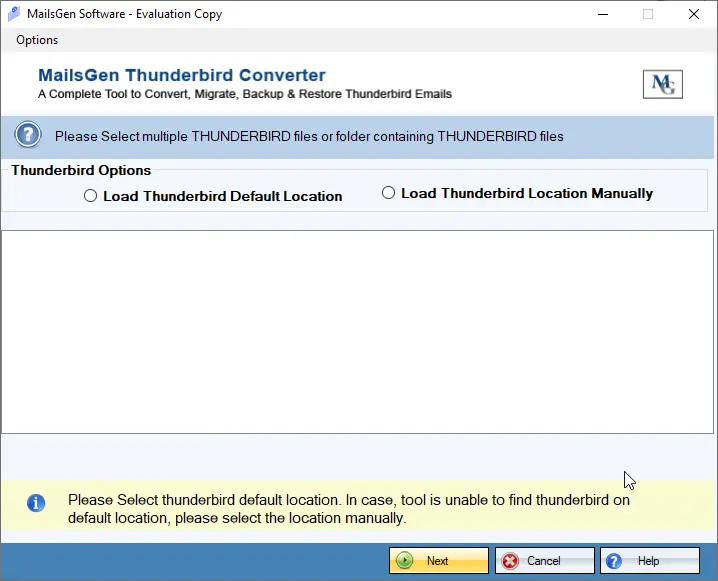
Step 3. Check Thunderbird file tree structure and choose folder to migrate.
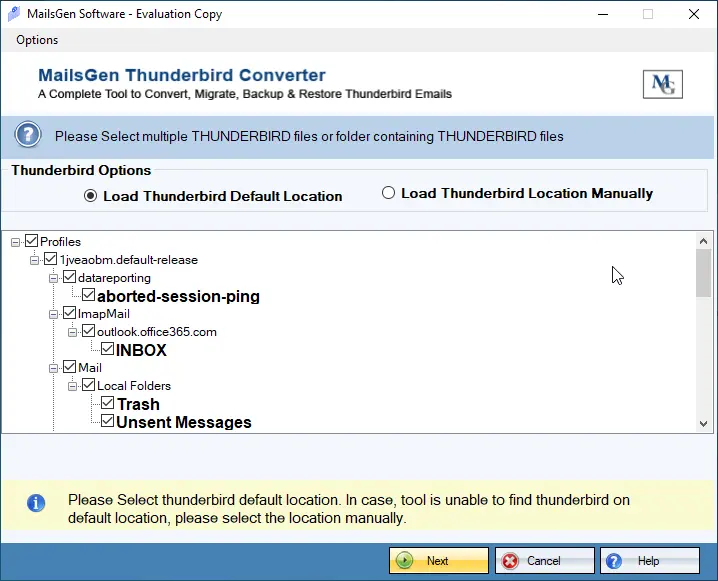
Step 4. Select exporting option in which file format you want to save or for cloud server.
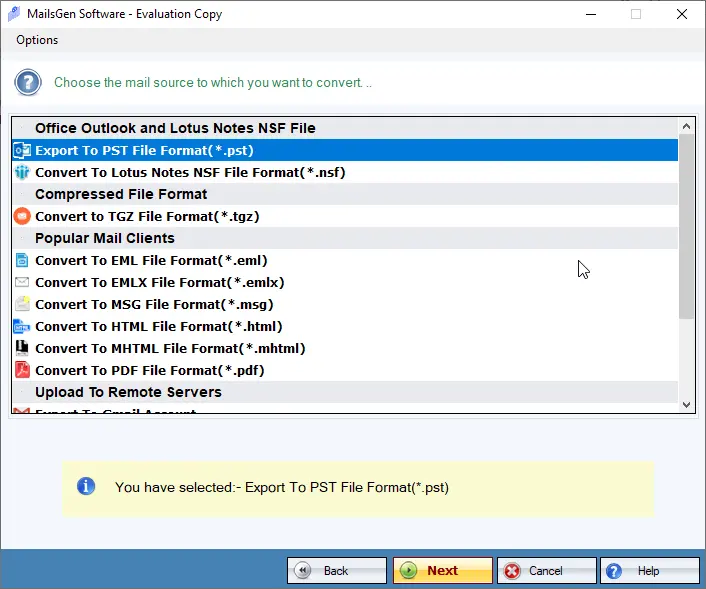
Step 5. Select destination path to save the migrated data files.
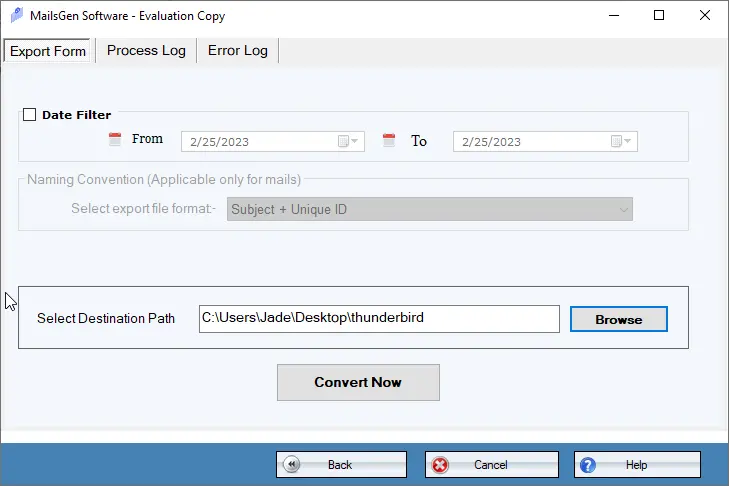
Step 6. Click on Convert Now option to begin the exporting process.
Once you complete following above steps, you can easily save Thunderbird files migrated into various other format which you choose.
🍪 Do you like cookies?
We use cookies, just to track visits to our website, we store no personal details.
Find out more...
Live Chat