Working Steps to Open EMLX mailbox items on Various email clients
Step 1. Install & Launch MailsGen EMLX Converter on your Windows desktop.
Step 2. SelectEMLX file in through Browse button.
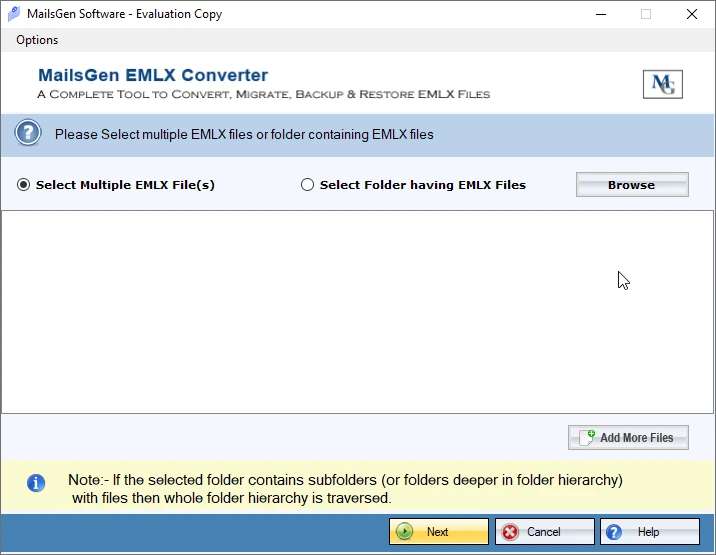
Step 3. Check Folder or File mode and upload EMLX files. Click Next.
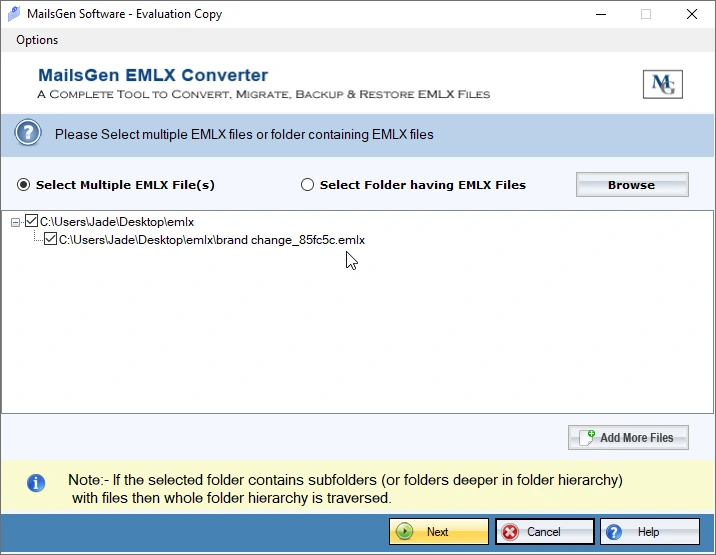
Step 4. Select a file format, or any email program which you want to export your EMLX file.
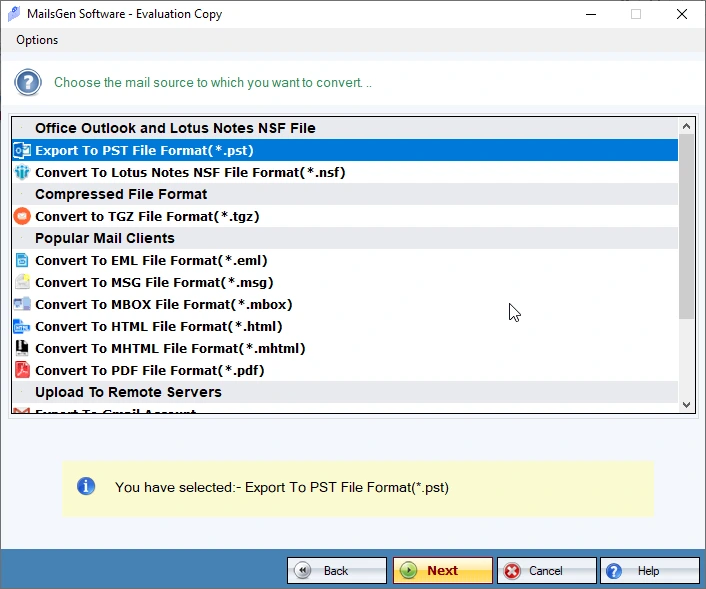
Step 5. Browse an output directory to save the outcomes. Hit Convert Now.
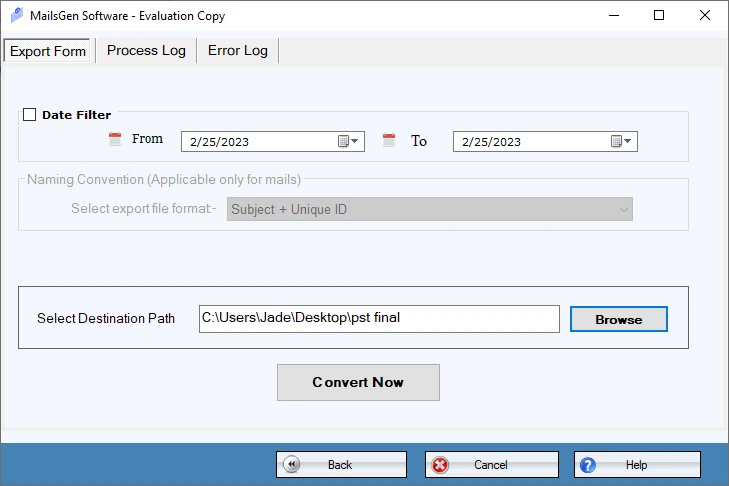
Follow the above steps, you can directly access EMLX mailbox files on desktop email clients and remote servers in a quick time period.
🍪 Do you like cookies?
We use cookies, just to track visits to our website, we store no personal details.
Find out more...
Live Chat