Steps to Open EML File on Various Platforms
Step 1. Install & open MailsGen EML Converter on your Windows Machine.
Step 2. Browse EML file format in mail source.
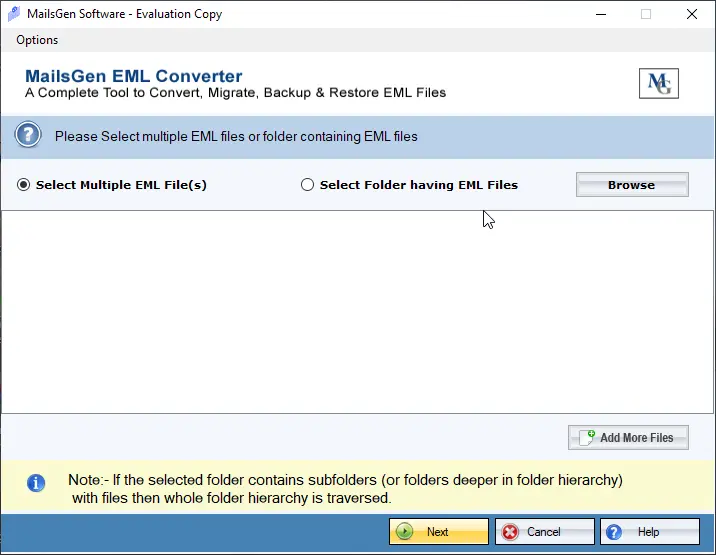
Step 3. Check File or Folder mode and add EML files. Click Next.
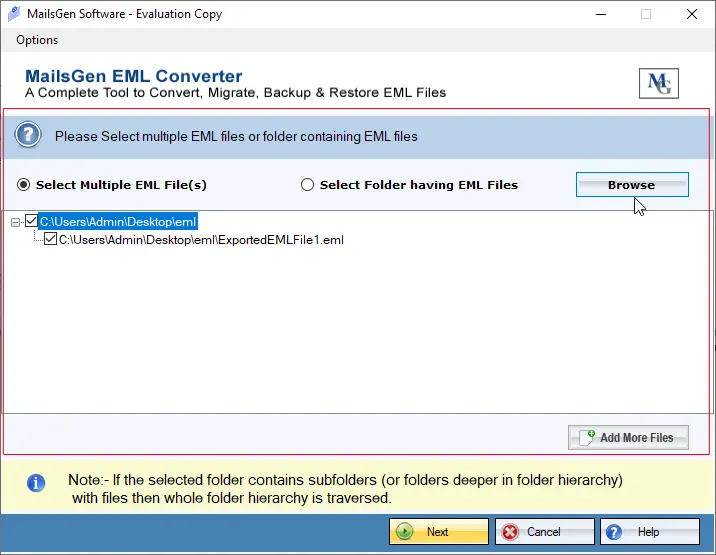
Step 4. Select a file format, or any remote server whom you want to export.
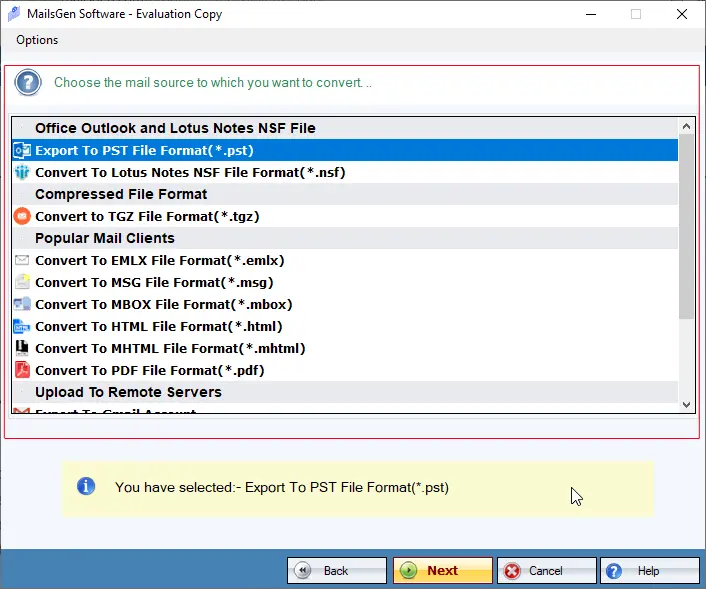
Step 5. Choose an output directory using the Browse button. Hit Convert Now.
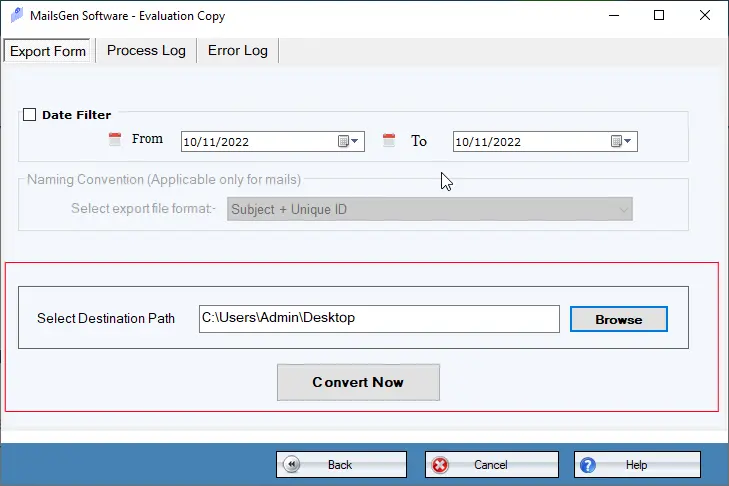
Once you follow these steps guide, you can easily open EML files into any desktop or cloud-based email client.
🍪 Do you like cookies?
We use cookies, just to track visits to our website, we store no personal details.
Find out more...
Live Chat